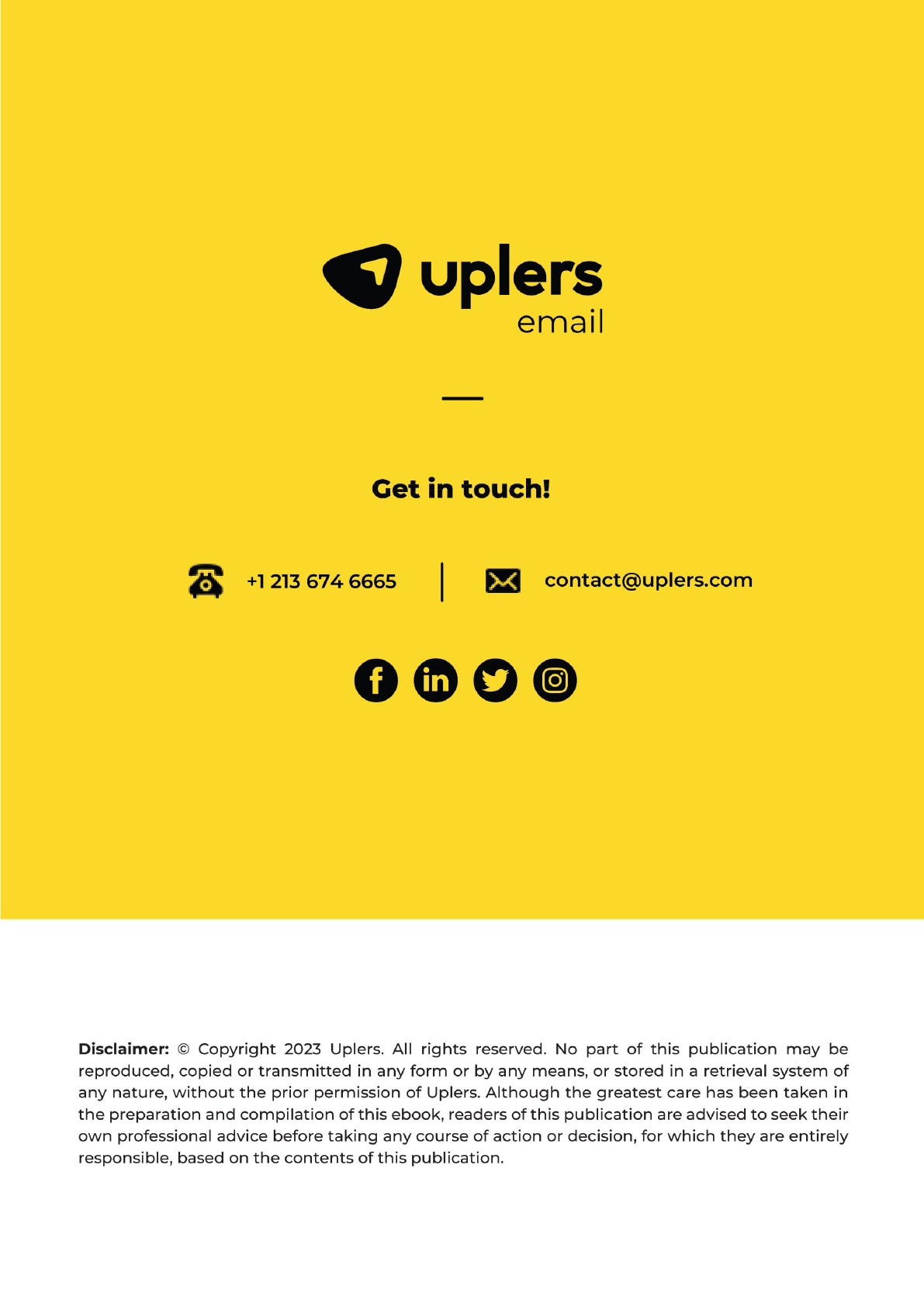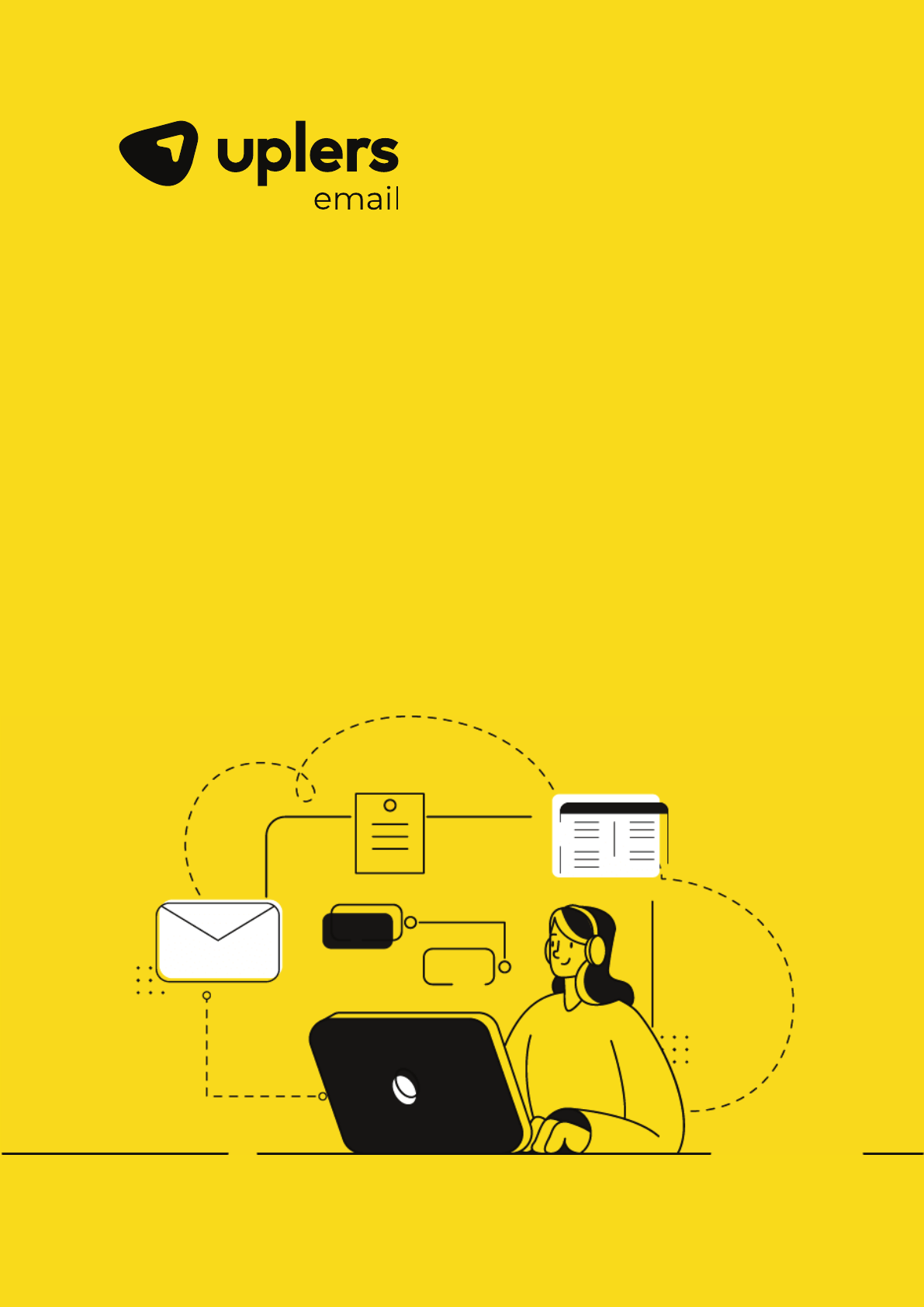
THE ULTIMATE GUIDE TO
EMAIL TEMPLATES
MAILCHIMP

It is the perfect email service provider for companies of all sizes, domains, and growth
stages. In the following text, we will discuss about custom email templates for businesses
globally.
2.4 million monthly active users (MAU)
5
2% of agency owners in North America professed to earn over USD 75K in 2021
compared to last year’s 21%.
For freelancers, the revenue figures stood at 37% of responding freelancers who
professed to make more than USD 50K in 2021, reflecting a 25% increase from 2020.
Mailchimp is one of the top email marketing tools that has made creating and sending
profitable emails easy for SMBs and large businesses. Conceived as a side hustle by Ben
Chestnut and Dan Kurzius for their web design consultancy, Rocket Science Group, in 2001,
by 2007, they started focusing exclusively on Mailchimp, celebrated as an iconic
bootstrapped business even today. It is a web-based tool that helps you handle email
marketing on an end-to-end basis. Since then, it has evolved from a DIY email marketing
software to a full-fledged marketing automation tool. As an ESP, it sparked the "no-code"
email builder trend and continues to thrive on its out-of-the-box templates.
With its 5 tier segmentation, personalization powered by Advanced Dynamic Content,
single-click automation, and enriched dashboards, it is undoubtedly an excellent pick for any
organization. Even more fascinating about this blue-eyed boy of SaaS marketers is its entry
into the freemium space in 2009 despite having a considerable user base.
According to the latest estimates by Datanyze,
“Mailchimp owns 66.67% of the email
market share.” Let’s delve into some interesting stats from its 2022 report.
1
2
3
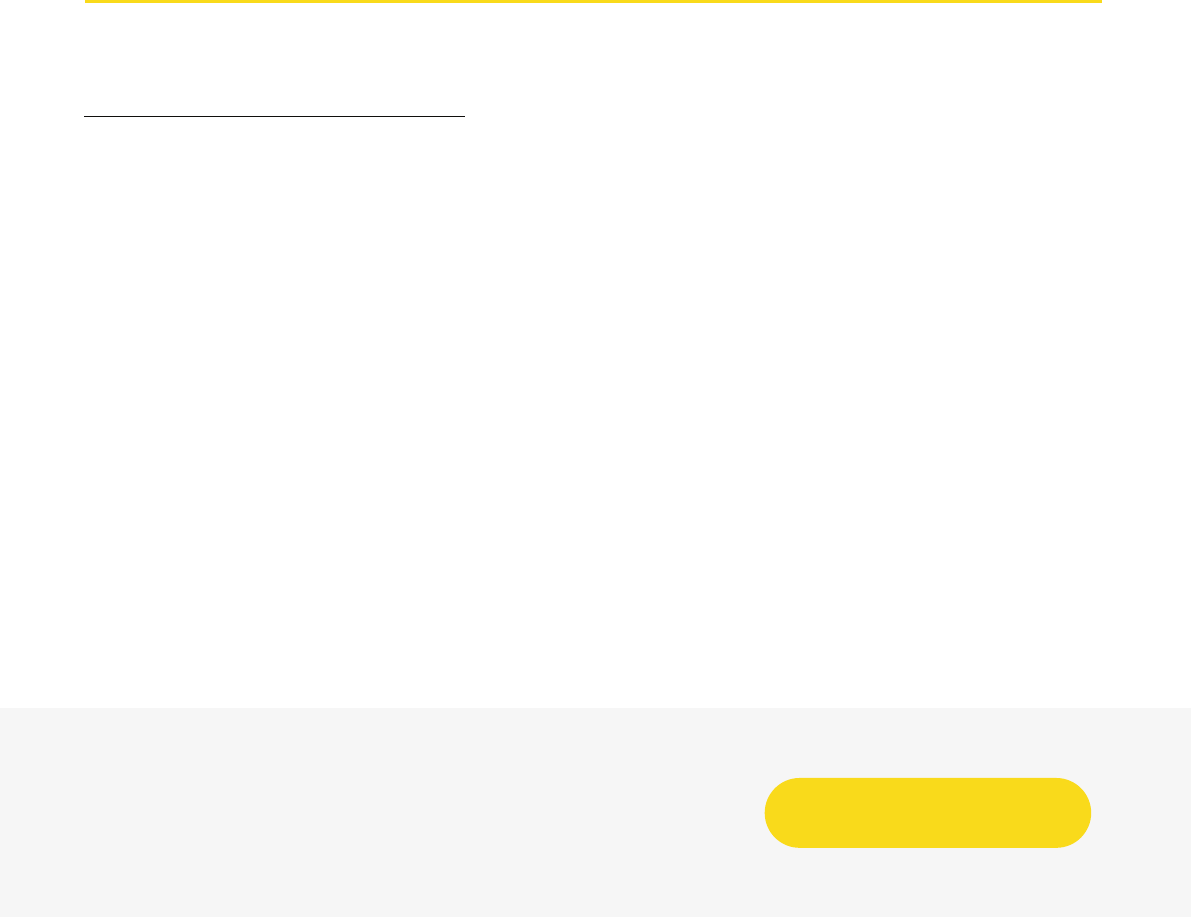
An email template is a ready-to-deploy HTML file where users can add content. Coding and
designing HTML email templates is no child's play and is quite different from web
designing. The TAT for submitting a well-designed, flawlessly coded email template is
around a week. Imagine the amount of time and money a business will save if they have
ready-made email templates for Mailchimp users to run campaigns!
In the era of social media, sending emails may seem uncool or irrelevant to some. But
receiving mail still remains a more personalized gesture than a cold DM on social media
platforms. Professionals concerned about their brand image are incredibly particular about
the quality of the mailers sent out. Thus, investing in a good email marketing service that
takes the sweat out of the hustle is the need of the hour.
Mailchimp responsive designs do all that and more. Equipped with a well-stocked prebuilt
templates library, you can sync, store, preview, and launch your campaign on the go.
Templates are optimized for direct deployment; however, you may play around with the
colors and style to build a live template that's truer to your brand's character and ethos.
DECODING THE IMPORTANCE OF PREFABRICATED
EMAIL TEMPLATES IN RUNNING SUCCESSFUL
CAMPAIGNS
WE CREATE AWESOME MAILCHIMP
TEMPLATES!
LEARN MORE
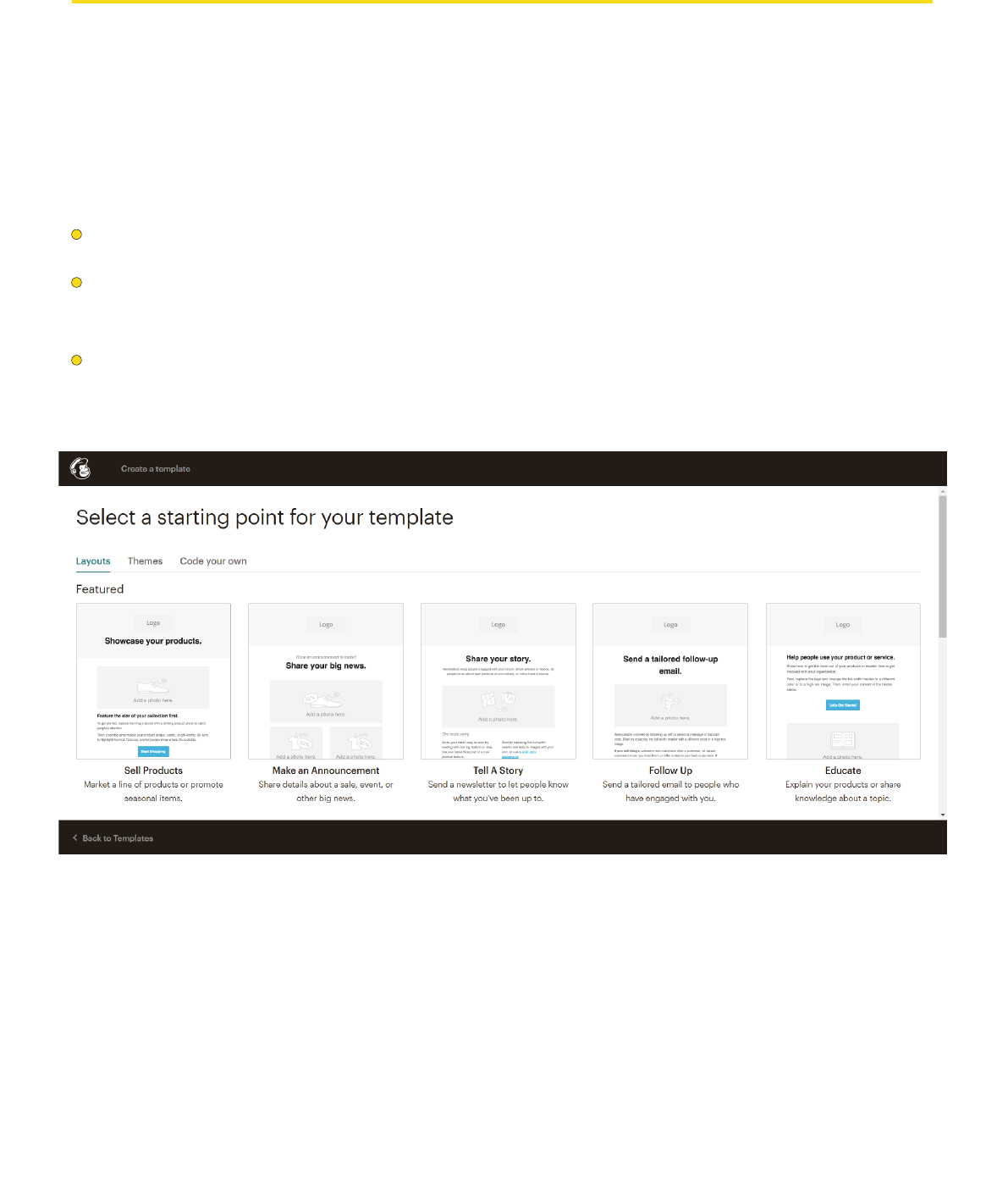
Branding is all about uniqueness, and though it makes sense to use royalty-free templates
from time to time, customization in email marketing can be the difference between a mail
that converts and one that just gets the message across.
This is what you can do with Mailchimp's template editor:
Simply said, delivering mail tailormade to suit your brand flavors just got a lot easier.
Build a single master template and generate multiple templates through it.
Add/ remove, duplicate, and switch the custom-coded layouts while all content is stored
in the form of blocks (titles, paragraphs, images, CTAs, hyperlinks, and other multimedia.)
Optimize your emailers for mobile devices by defining mobile styles (heading font sizes,
line height, boxed text, image cards, and preheader text visibility.)
HOW TO CREATE MAILCHIMP TEMPLATES THAT
WILL HELP YOU LEVEL UP YOUR BRANDING GAME
WE CAN HELP YOU WITH RESPONSIVE
MAILCHIMP TEMPLATES!
LEARN MORE
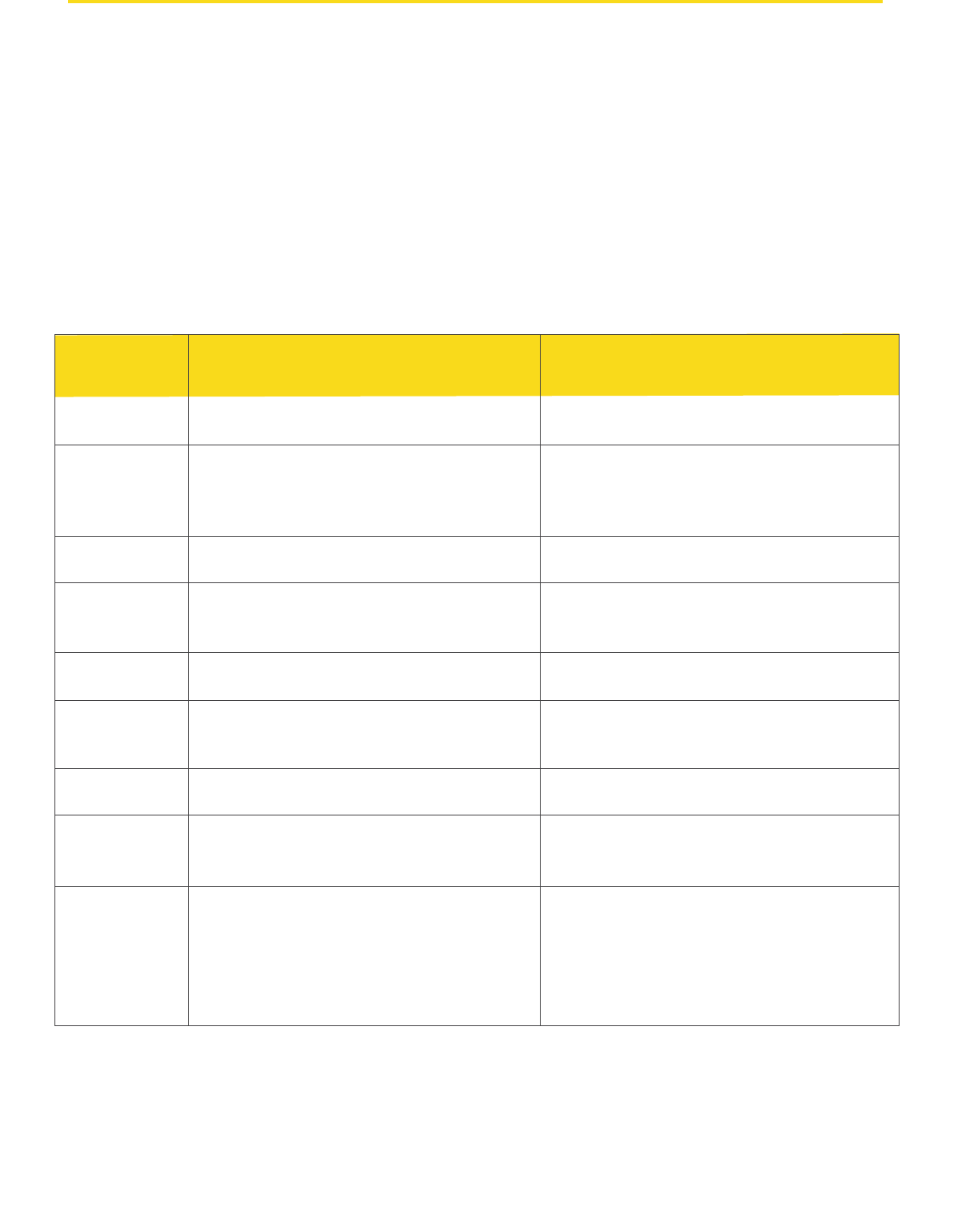
FINDING MAILCHIMP CAMPAIGN
MANAGEMENT COMPLEX?
HIRE A CAMPAIGN MANAGER
You can choose from either the featured or basic template options. However, we suggest
using Mailchimp Newsletter templates to exercise better control over the layout. Mailchimp
editor also comes with pre-designed themes for allowing customization without actually
coding it. To send out an email for events, you can either integrate EventBrite for sharing
location into the theme or opt for the 'Make An Announcement' template. Mailchimp editor
provides themes for eCommerce platforms, sending flyers and coupons. They go hand in
hand with Mailchimp marketing automation tools to provide a seamless reader experience.
You can make changes as per your requirement or even integrate your custom code. The
following options are provided for quick editing:
ABOUT MAILCHIMP EDITOR
SECTION DESCRPTION APPLICATION AREAS
Page
This is the background plane for the email Background Style, Email Border, Heading 1-4
Header
The primary image viewed by the audience. Header Style, Header Text, Header Link
Columns
For templates with more than one column. Column Style, Column Text, Column Link
Mobile Styles
To check readability for mobile devices. Heading 1-4, Boxed Text, Preheader Visibility
Preheader
This is the text that appears beside the sender
id on the client ESP side. It is similar to the meta
descriptions of websites and blogs.
Background Style, Email Border, Heading 1-4
Mailchimp
Badge
(Removable
Only In Paid
Version)
Notify the users regarding privacy and helping
them in safely reporting abuse.
For 'Report Abuse'
Body
The core content of the emailer which includes
both text and images.
Body Style, Body Text, Body Link
Footer
The ending portion of the email containing legal
compliance information and company branding.
Footer Style, Footer Text, Footer Link
Notification
Bar
To acknowledge the readers of any tracking tool
used inside the email.
Notification Toggle
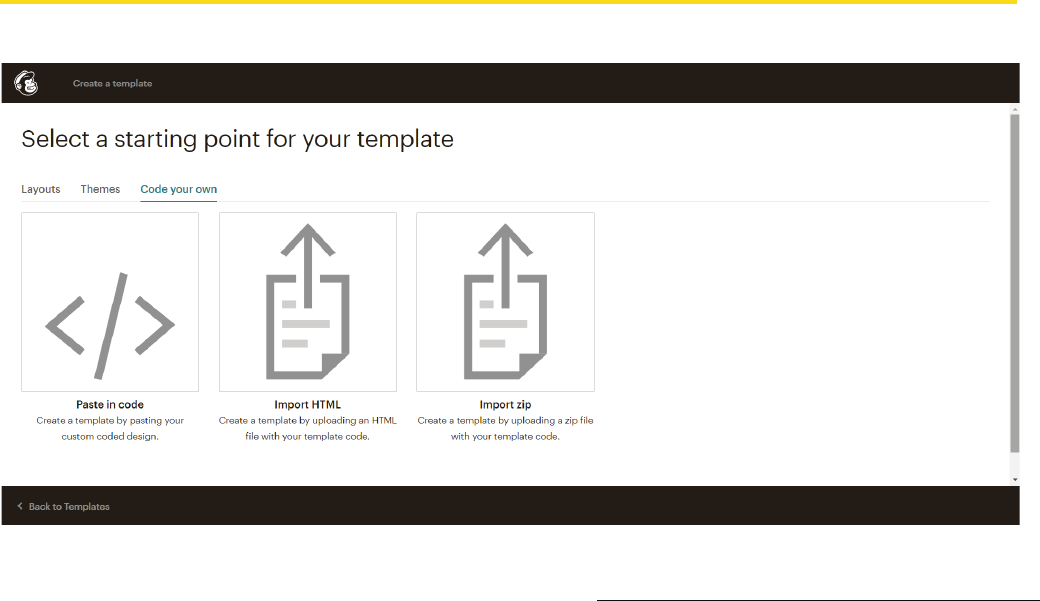
With Mailchimp Template Builder and Editor, you can customize your HTML email templates
by copying and pasting your HTML code directly or by importing the HTML file/ ZIP file. A
super cool tool for converting PSD to email templates, you can use the email design language
to create, edit, club, and remove various sections. Its WYSIWYG (What You See Is What You
Get) interface is one of the most powerful and interactive ones in the industry.
You can also deploy the software editor to create your own modular email templates. This
helps you considerably shorten the turnaround time of creating new templates as the
changes are applied to individual blocks. Hence, the overall code integrity isn't compromised,
while QA testing is also ramped up. Marketers find it extremely comfortable to work with the
modular approach as they can mix and match various elements and promptly reproduce any
number of iterations. This phenomenon also parallels the microservices infrastructure used in
the software development industry.
INTEGRATING CUSTOM TEMPLATES WITH
MAILCHIMP TEMPLATE DESIGNS LIKE A PRO!
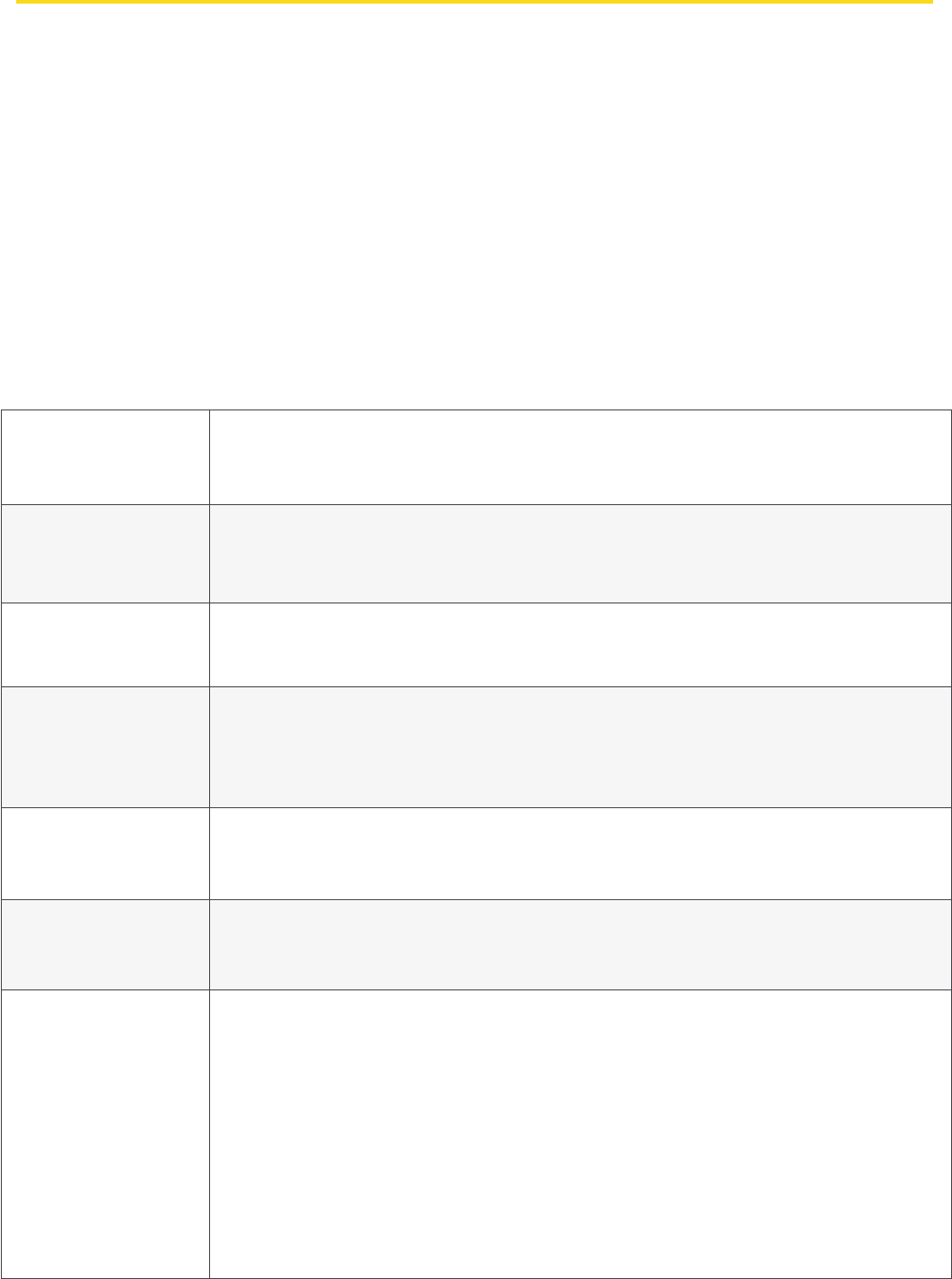
As discussed in the above section, you can create your own modular Mailchimp email
templates with its editor tool. A modular approach enables you to considerably shorten the
turnaround time of creating new templates as the changes are applied to individual blocks.
Hence, the overall code integrity isn't compromised, while QA testing is also ramped up.
Marketers find it extremely comfortable to work with this approach as they can mix and
match various elements and promptly reproduce any number of iterations. This
phenomenon also draws parallels with the microservices infrastructure used in the
software development industry.
You can refer to the following table for coding your custom responsive Mailchimp
templates:
CREATING MODULAR EMAIL TEMPLATES IN
MAILCHIMP
Editable
Content Area
mc:edit="section"
Header
Section
mc:edit="section"
Header Image
Display Header
Text Instead Of
Header Image
mc:edit="header_image"
<img mc:edit="header_image" mc:allowdesigner mc:allowtext />
For Side
Columns
mc:edit="sidecolumn"
Editable Image
Area
<img mc:edit="postcard" style="max-width:600px;" />
Content Body mc:edit="body"
mc:edit="body" attribute.
<td class="defaultText" mc:edit="body">
<h2 class="title">Primary Heading</h2>
<p>Sample copy. Lorem ipsum dolor sit amet, consectetuer
adipiscing elit Morbi commodo, ipsum sed pharetra gravida,
orci magna rhoncus neque, id pulvinar odio lorem non turpis.</p>
<h3 class="subTitle">Subheading</h3>
<p>Lorem ipsum dolor sit amet, consectetuer adipiscing elit.</p>
</td>
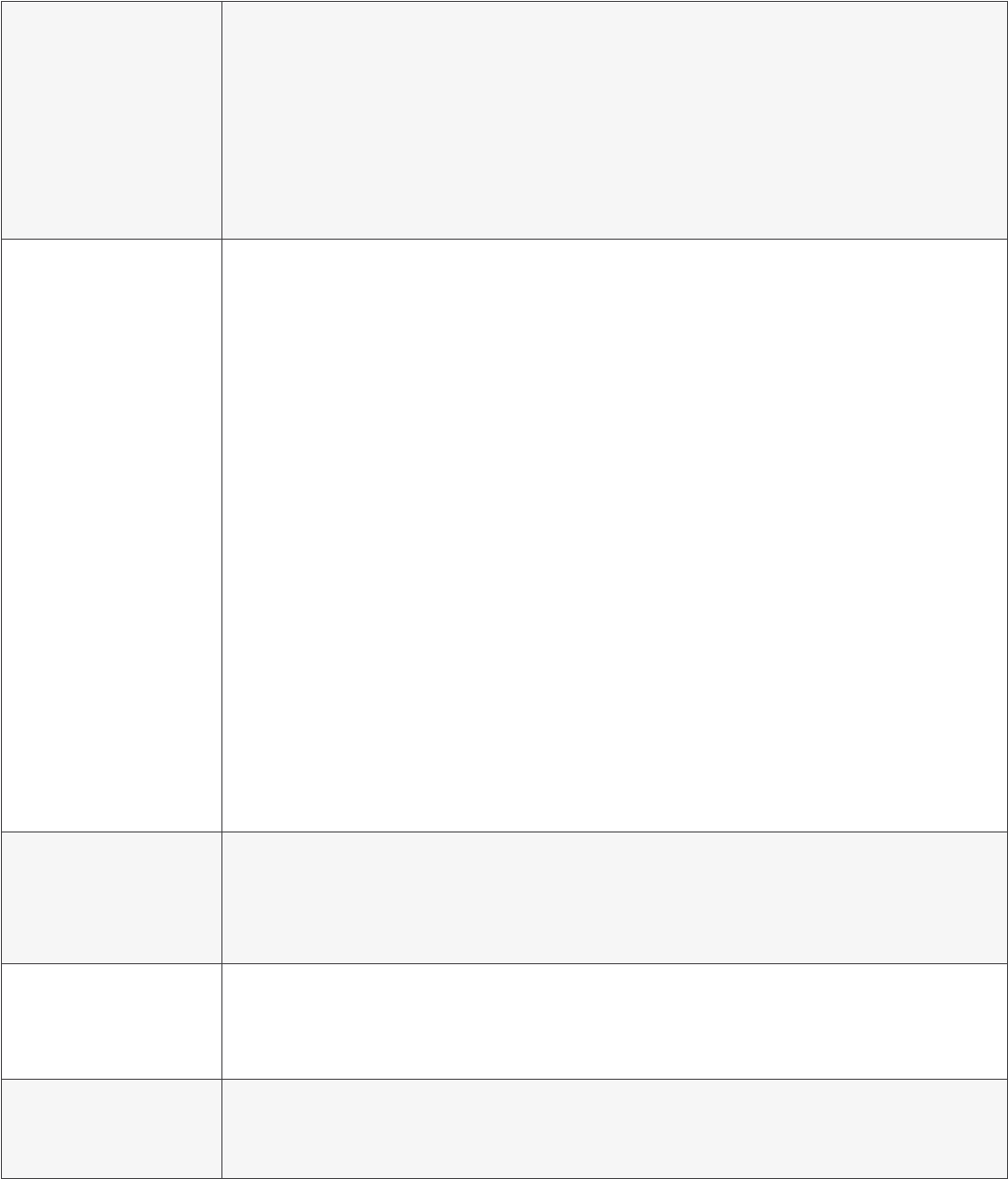
If you are an agency owner looking to create email templates, our team of seasoned
professionals can help you craft best Mailchimp templates in the quickest TAT.
Looking for impactful email templates that cut through the noise? Contact us now!
Parent Block
<div class="article" mc:repeatable>
<h3 mc:edit="article_title">Title</h3>
<p mc:edit="article_content">Content</p>
</div>
For Repeating
Child Blocks
Hideable
Content Area
<div mc:edit="content" mc:hideable>
</div>
mc:edit="footer"
Variable
Content Area
Footer Area
<div mc:repeatable="product" mc:variant="content with left image">
</div>
<table mc:repeatable="content" mc:variant="variant_1">
<tr>
<td mc:edit="section_1">
Variant 1 Content
</td>
</tr>
</table>
<table mc:repeatable="content" mc:variant="variant_2">
<tr>
<td mc:edit="section_2">
Variant 2 Content
</td>
</tr>
</table>
<table mc:repeatable="content" mc:variant="variant_3">
<tr>
<td mc:edit="section_3">
Variant 3 Content
</td>
</tr>
</table>

Though each campaign has unique needs, the elements are placed in various fashions to
serve the respective motive.
The thumb rule for choosing the best templates is optimizing the user journey with
minimal distractions. Here, we have listed down the top 7 campaign types for which
Mailchimp enables creating powerful HTML templates:
Brand discovery email templates bear semblance to newsletters except for the fact that
keeping them in a single column is easier. They balance providing enticing information
and marketing the products/ services, making them a win-win for both parties.
CREATING MODULAR EMAIL TEMPLATES IN
MAILCHIMP
Introducing the Brand
1
On days when you would rather mix and
match, curating content, carefully selected
and organized from other sources, is the
right thing to do. The emailer from Blinkist
below beautifully captures the essence of a
well-written curated email, replete with a
selection of an eclectic range of topics to the
choice to explore your own favorites, we have
a clear winner, ladies and gentlemen!
Curated Content
2
YOU CAN CURATE MAILCHIMP WEBSITE TEMPLATES
AN INSIGHT INTO THE CAMPAIGNS FOR WHICH
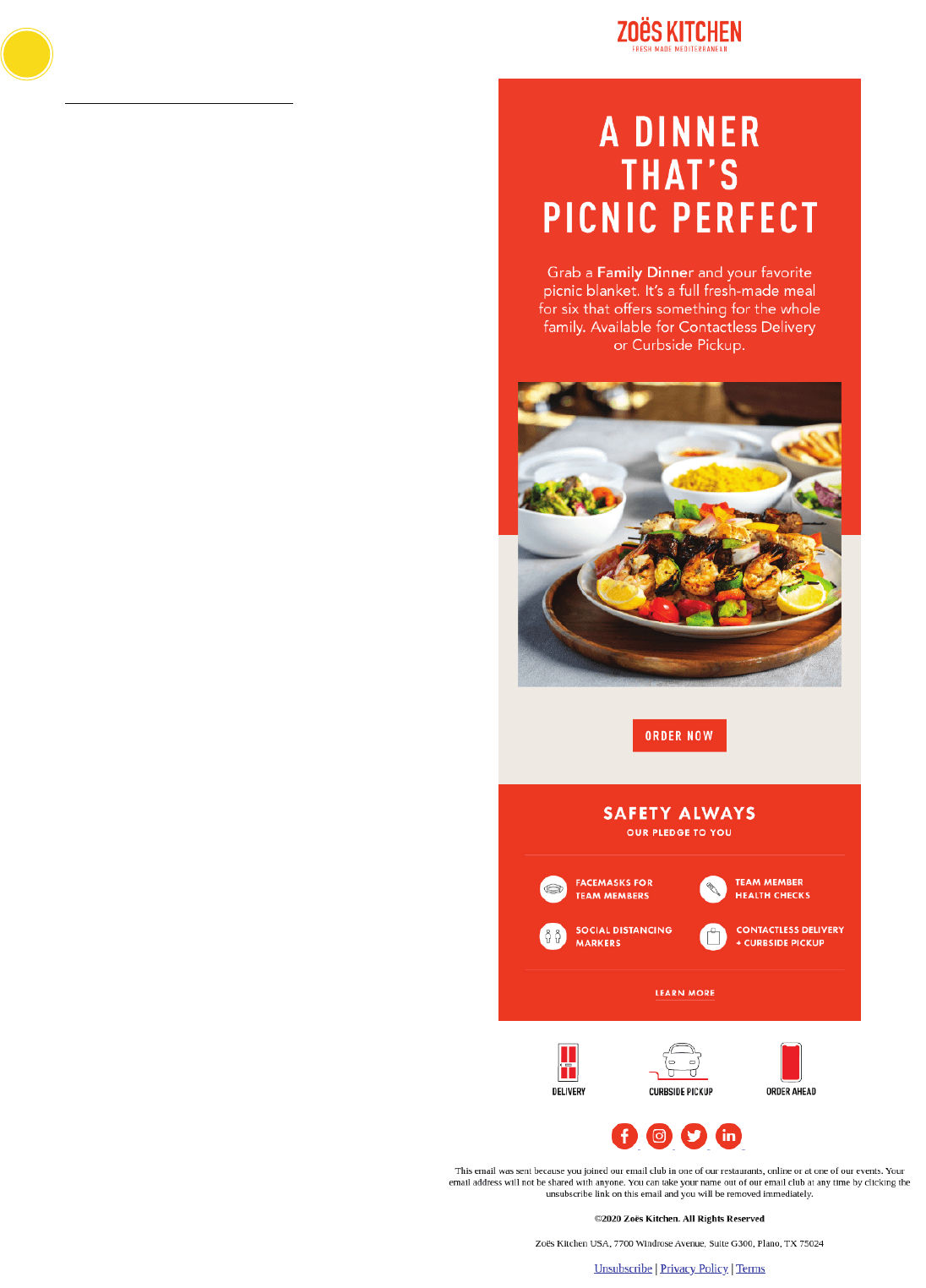
Re-engagement emails are
targeted at customers who aren't
opening, viewing, or engaging with
your products and services like
before. Maybe they have found an
alternative or are just not looking for
what you have an offer. The way to
grab those eyeballs all over again is
by sending them out loads of value,
irresistible offers, and a gentle
nudge to either re-engage or say
goodbye for good. The below
example is enticing, and well
worded and encourages the viewer
to finally grab that dinner, pack that
picnic basket, and live a little!
Engagement
3
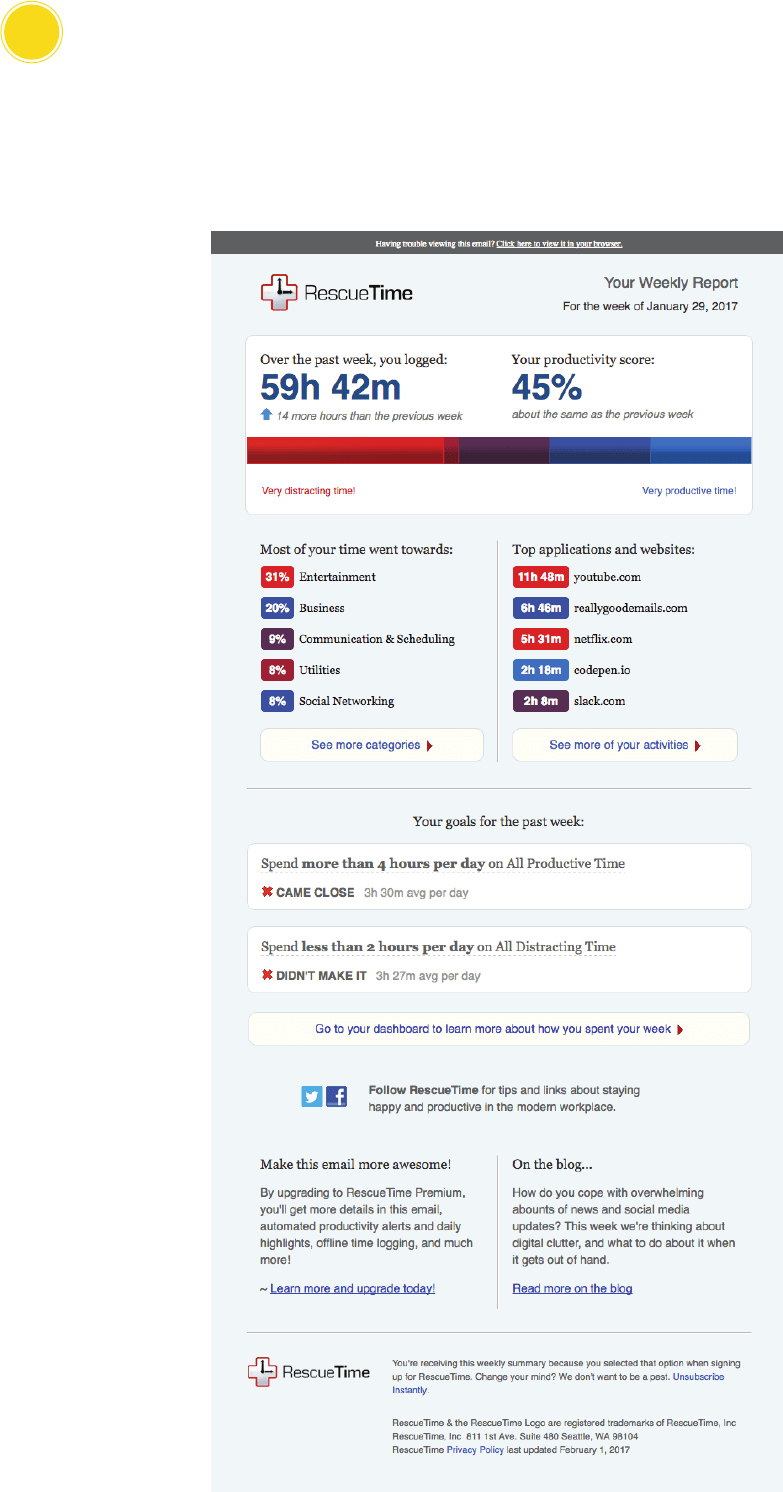
Many times, after getting on a call with a prospective client or customer, agency
owners or freelancers forget an important step. A recap mail or summary mail helps
surmise the points of discussion in the call and highlights the further points of action.
Summary
4
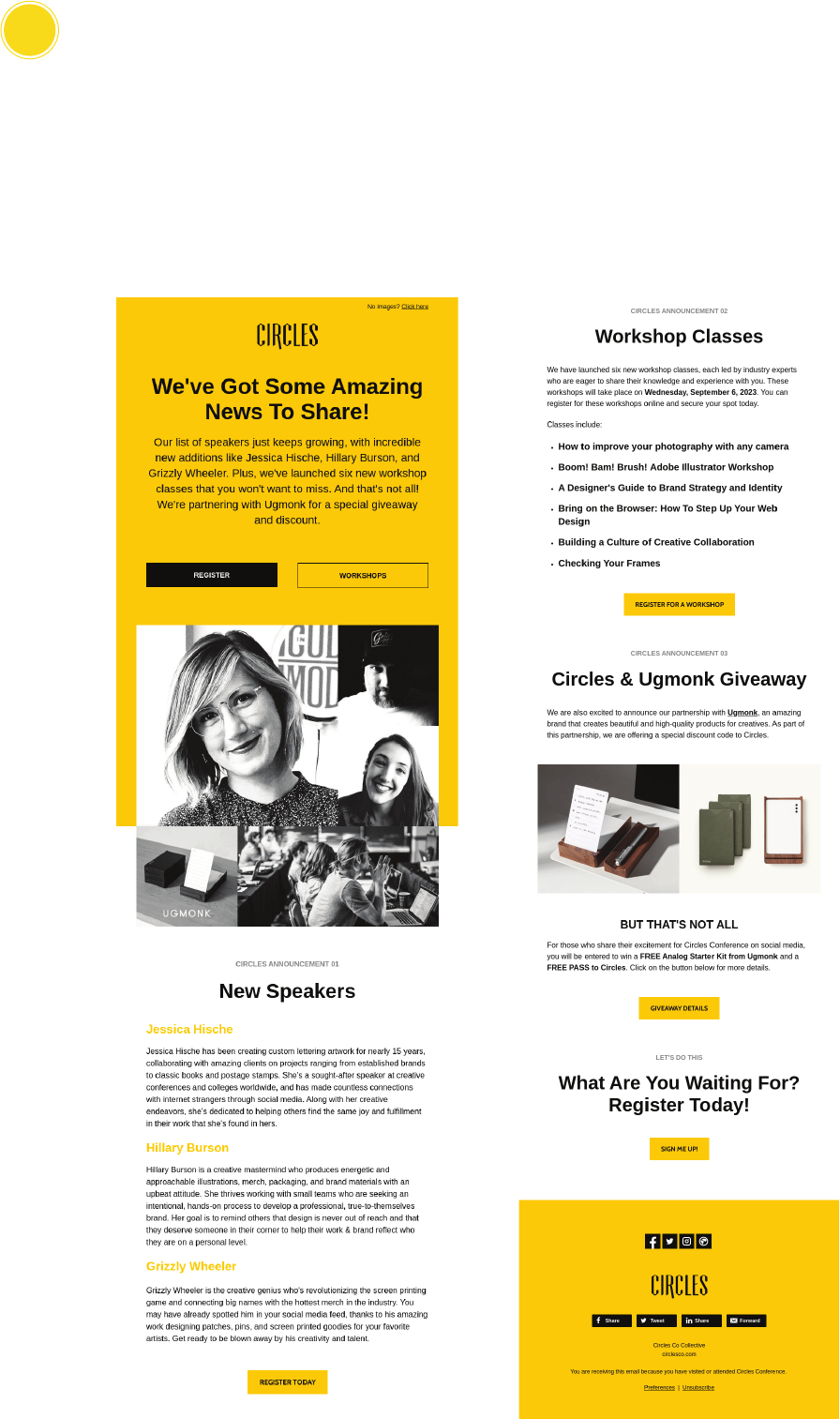
Newsletters are every marketer's hot favorite; they help on multiple fronts. This includes
sharing business updates, providing exclusive recommendations, and even making
sales. The emailer below has all the elements of a perfect newsletter announcement,
replete with the catchy headline that makes you want to delve deeper, the
black-and-white friendly faces, and an insight into the value on offer. Some cool
inspiration served fresh from the oven!
Newsletters / Product Feedback
5
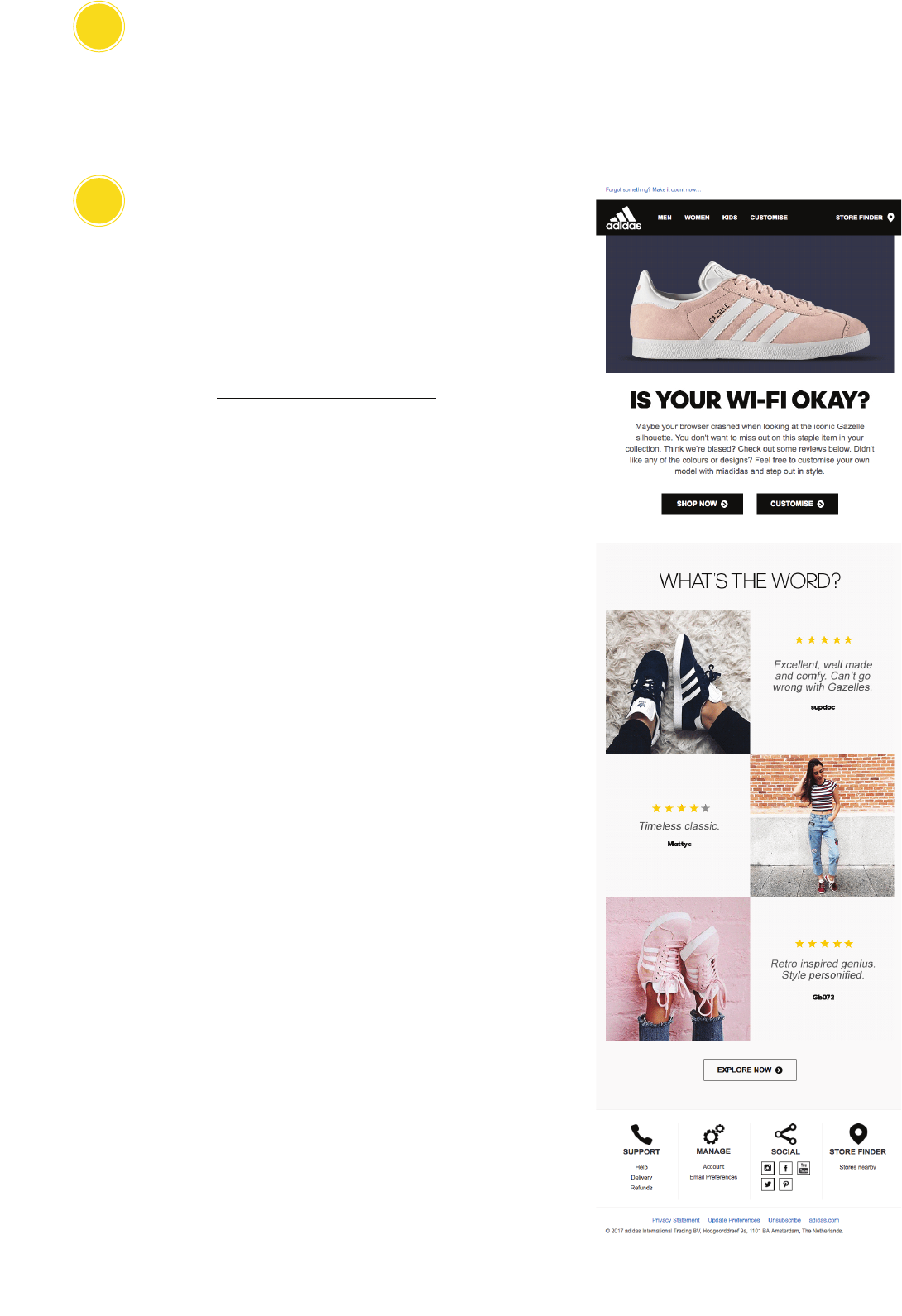
Sending out comment notification emails is a must for all business websites with a
comment section. This keeps the visitors hooked to the website and also gives a sense
of engagement.
Brand Discovery
6
The abandoned cart series is a
long-time favorite of eCommerce
platforms and a must-have for any
business today. E-commerce platforms
have triggered countless conversions
through abandoned cart emails,
making them an inseparable part of
every online store's campaign strategy.
Approaching your customers for
something they are already looking for
seems a challenging job, but it requires
a fine blend of creativity and the ability
to tickle all the right spots quickly.
Product images and CTAs are most
important for conversions, while adding
supporting content is also mandatory in
your custom templates.
Abandoned Cart
7
LOOKING TO CREATE UNIQUE
CART ABANDONMENT
MAILCHIMP EMAIL TEMPLATES?
LET US HELP

In this section, we will discuss some quick tips to keep in mind while building the ideal
design inspired by the above-mentioned Mailchimp template examples for your campaign.
Templates enable defining goals and user prospects by allowing to put content blocks
as per need. This also enhances performance measurement with respect to the
template designs. In case a section needs change, you can edit that portion
individually without diluting the integrity of the entire code.
Pay close attention to the themes and the color scheme, as they can both captivate
and irritate your audience. We suggest sticking to the minimalist approach for the best
results. Also, they should not violate your brand identity or imitate a competitor. Using
white space also aids in focusing better on your purpose of sending the email.
Make it a point to keep all your Mailchimp email templates mobile-friendly. Mobile
traffic is increasing with each passing day, and compromising your visibility on
handheld devices shouldn't be an option anymore.
Unless it is extremely necessary, avoid using multi-column templates. They make it
complex to identify the core purpose.
When you select the template, it is ideal to stick with the 600-pixel width for consistent
visibility across all email clients. Also, avoid using rounded corners for better visibility.
You should avoid using background images, as many leading email clients
automatically strip your emailers of these background images. Failing to do so can
result in a blunder. One of the ways to tackle this problem is by adding a background
color attribute in case you insist on using the images.
Another 'can avoid' aspect is the use of custom fonts. They aren't necessarily supported
by email clients, so consider using fonts like Arial, Helvetica, and Georgia. In case you
must use them, ensure to provide a fallback.
Using a thumbnail for a video is a better idea than embedding the entire video
considering the available bandwidth across the regions and latency issues. The same
goes for audio content. Providing a link to the audio or video and taking the viewer to a
landing page is the best way of sharing multimedia content in your custom Mailchimp
templates over emails.
TOP 8 TIPS FOR CHOOSING THE PERFECT
MAILCHIMP TEMPLATE FOR YOUR CAMPAIGNS
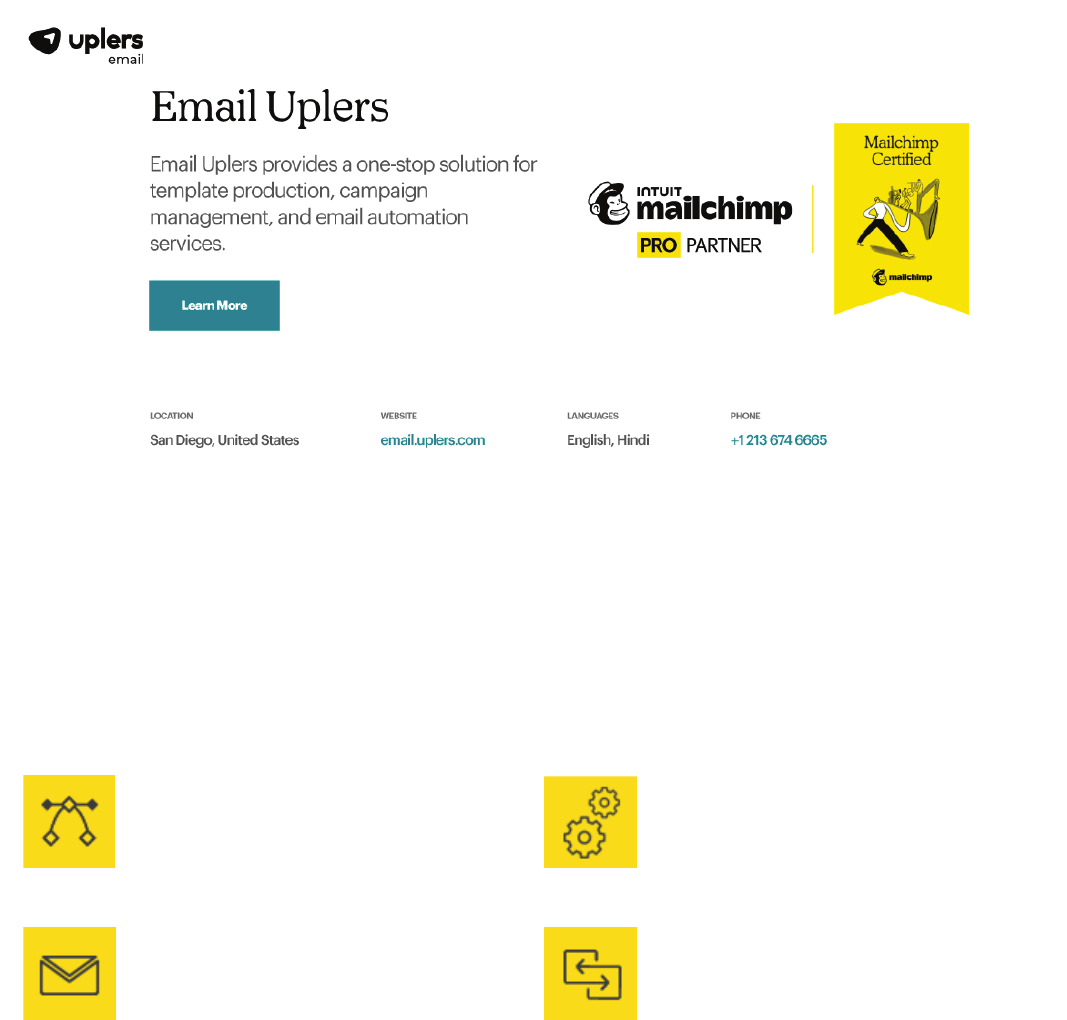
For a flawless integrated template experience, you can always take help from experts.
For this, you can refer to its directory of experts for proper assistance or send us a hi!
Unbelievable 8 hour turnaround time, competitive pricing starting at $59, team of
certified experts, and unparalleled consulting are some of the major highlights.
Coming towards the end, we can agree on the fact that Mailchimp is an exceptionally good
ESP for all organization sizes and types. Creating great templates on this platform is no
rocket science, but ensuring deliverability, responsiveness, and renderability for integrations
is something where agencies specialize and can help you. Email Uplers is one such agency
from where you can hire dedicated resources to:
DESIGN MAILCHIMP
EMAIL TEMPLATES
SET UP MAILCHIMP
AUTOMATION
MANAGE YOUR EMAIL
CAMPAIGNS
MIGRATE TO MAILCHIMP
FROM ANY ESP